Zimbra
Notifier Configuration:
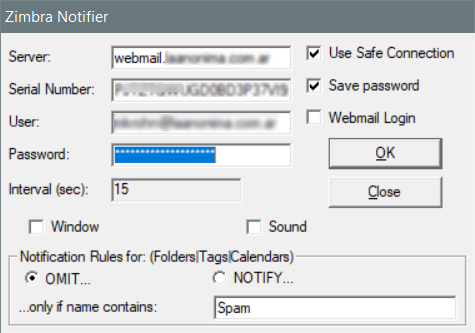
First download the application if you don't have it:Zimbra Notifier Official Product Page
Server: Enter server IP
address or it's name (for example if your server is
http://mail.company.com/zimbra/ just put mail.company.com here).
Use Safe Connection:
This is for HTTPS connections. If you connect trough internet, you should check
this.
Serial Number: Enter
here the serial number given to you when you bought a Zimbra Notifier license. Paste it exactly as given, without spaces
around. If you don't have a serial number, just let it blank, the software will
run in demo version. If you have an error in this field, you will get an
"Invalid Username" error.
Save password: Check
this if you want to save your Zimbra mail password in your system, so you don't
have to type it everytime.
User: Enter here your
Zimbra mail username
Webmail Login: This checks use the same login token to enter webmail directly. Default unchecked. This causes session invalidation in latest Zimbra Versions, leave unchecked.
Password: Enter here
your Zimbra mail password
Interval: Check for new
mail and appointment reminders every n seconds. This parameter is read from
Zimbra preferences once you log on. You can set it in the following Zimbra
Webmail Screen:
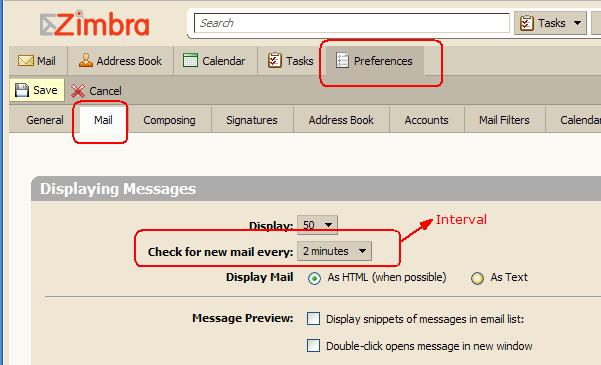
Window: Check this if you want a
modal window (always on top) on every notification.
Sound: Check this if
you want a sound on every notification. You can customize the sound played by
using a file called "unread.wav" in your
Zimbra Notifier folder. It currently supports only
wav files, doesn't support mp3 files.
Notification Rules: Use
filters to filter notifications. It is NOT case sensitive
Examples:
NOTIFY...only if name contains: Boss|Important|Urgency
This option will notify of all email/calendars with tag name,
folder name, OR calendar name containing Boss, Important OR Urgency in it's
name.
OMIT...only if name contains: Junk|SharedCal
This option will notify of all email/calendars except those
with tag name, folder name OR calendar name containing Junk OR SharedCal in it's name.